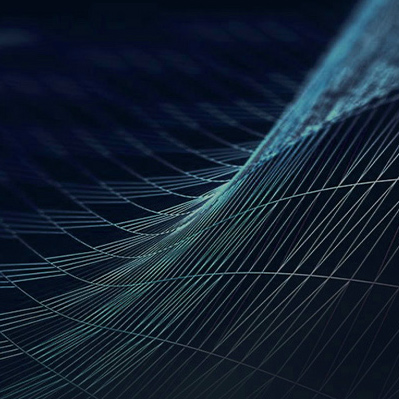We live in a mobile-first world where designing a website that works seamlessly on phones, tablets, and desktops is more important than ever. Whether you're browsing a store on your smartphone or catching up on the news from your laptop, great web design ensures everything looks and feels just right. But when it comes to building websites for all these devices, there are two main approaches: Responsive Design and Adaptive Design.
So, what’s the difference between these two methods? Which one is better for your project? Let’s break it down in simple terms to help you decide.
What Is Responsive Web Design?
Responsive design is like water—it flows and reshapes itself to fit the container (or screen) it’s in. This approach uses flexible grids and layouts that automatically adjust based on the size of the screen. Whether someone is viewing your website on a tiny smartphone or a large desktop monitor, the design molds itself to look great.
What Makes Responsive Design Special?
- Flexible Layouts: The layout adjusts in real-time to fit the screen size, no matter the device.
- Media Queries: These are rules in the code that tell the design how to behave on different screens.
- One Codebase: A single design is created to work across all devices, saving time and effort.
Why Choose Responsive Design?
- Easy Maintenance: Since it’s one design for all devices, you only need to update it once.
- Future-Proof: As new devices with different screen sizes emerge, responsive design adjusts automatically.
- Google Approved: Responsive design is great for SEO (search engine optimization) because Google loves it for mobile-first indexing.
What Are the Downsides?
- Performance Trade-offs: Sometimes, mobile users end up loading elements meant for larger screens, which can slow things down.
- Tricky to Perfect: It takes time and testing to make sure everything adjusts properly on all screen sizes.
What Is Adaptive Web Design?
Adaptive design is more like a set of pre-made puzzle pieces. It creates multiple fixed layouts, each tailored to specific screen sizes. When someone visits the website, the system detects the device they’re using and serves up the layout designed specifically for it.
What Makes Adaptive Design Unique?
- Predefined Layouts: Designers create multiple versions of the website, such as one for phones, one for tablets, and one for desktops.
- Device-Specific Content: Adaptive design ensures each layout is perfectly optimized for the device it’s served to.
- Efficient Performance: Since layouts are tailored, users only load what they need, which speeds things up.
Why Choose Adaptive Design?
- Tailored Experiences: You can create layouts that cater specifically to the needs of different devices.
- Performance Boost: Adaptive designs can prioritize speed, especially on mobile, by delivering only what’s necessary.
- Greater Control: You can design exactly how you want the site to look for specific screens.
What Are the Downsides?
- More Work: Creating and maintaining multiple layouts takes more time and resources.
- Not as Flexible: New devices or screen sizes might not fit perfectly into the pre-designed layouts.
- Complex to Manage: You’ll need extra tools or systems to detect devices and serve the right design.
Responsive vs. Adaptive: A Quick Comparison
| Feature | Responsive Design | Adaptive Design |
|---|---|---|
| How It Works | Adjusts fluidly to all screen sizes. | Pre-built layouts for specific devices. |
| Performance | Can load extra elements on smaller screens. | Optimized for each device. |
| Development | Faster to develop; one design fits all. | Takes more time and resources. |
| Flexibility | Works on any screen size automatically. | Limited to predefined layouts. |
| Best For | Sites with diverse audiences and budgets. | Highly customized user experiences. |
Which Should You Choose?
The right choice depends on what your project needs and what your priorities are. Here’s a simple guide:
Choose Responsive Design If:
- You want a flexible, all-in-one solution that adjusts to any screen size.
- Your budget is tight, and you need a cost-effective option.
- SEO is a priority, and you want Google to love your site.
Choose Adaptive Design If:
- You need a completely tailored experience for different devices.
- Performance and speed are critical, especially for mobile users.
- You have the resources to design and maintain multiple layouts.
What’s the Future of Mobile Web Design?
As web design evolves, many sites are starting to blend the two approaches. For instance, you can use responsive techniques for overall flexibility while applying adaptive elements to boost performance for specific devices. It’s not about choosing one over the other—it’s about finding the balance that works for your audience.
The Bottom Line
At the end of the day, mobile web design is all about making sure your audience has the best possible experience, no matter what device they’re using. Whether you go with responsive design, adaptive design, or a mix of both, the most important thing is to keep your users’ needs front and center.
By understanding the strengths and limitations of these approaches, you’ll be well on your way to creating a mobile-friendly site that looks great, works smoothly, and keeps your users coming back.