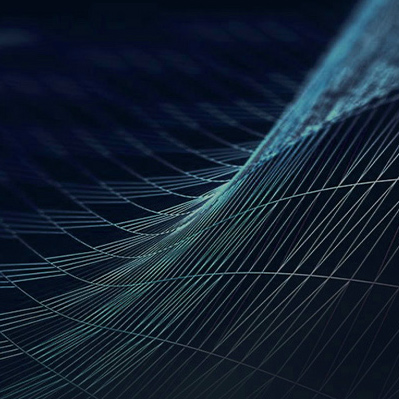Key SEO, Accessibility, Reusability, and Performance Considerations for Migrating a Website to a New CMS
Switching your website from one content management system (CMS) to another is a project that can significantly impact your site’s visibility, usability, and overall performance. It’s not just about moving content; it’s about ensuring the transition doesn’t harm your search rankings, accessibility, or user experience. Here are the key things to focus on to make your CMS migration smooth and successful.
1. SEO: Protect Your Rankings
When migrating a site, your SEO efforts can take a hit if you don’t handle things carefully. Here’s what to prioritize:
Preserve Your URLs
Try to keep the same URL structure so you don’t lose your search engine rankings. If you have to change URLs:
- Set up 301 redirects to guide search engines and users to the new pages.
- Update internal links and make sure external backlinks still work.
Migrate Metadata
Make sure all your meta titles, descriptions, and alt tags move over. These little details are vital for SEO. If you use schema markup (structured data), carry that over too—it helps search engines understand your content better.
Keep Your Site Crawlable
Make sure search engines can find and index your pages. This means creating a proper robots.txt file and updating your XML sitemap once the migration is done.
Monitor Your Rankings
Keep an eye on your site’s performance in tools like Google Search Console. A dip in rankings post-migration is normal, but ongoing problems need attention.
2. Accessibility: Keep Your Site Inclusive
Web accessibility ensures your site is usable by everyone, including people with disabilities. It’s not just the right thing to do—it’s also a legal requirement in many cases.
Follow Accessibility Standards
The new CMS should support WCAG (Web Content Accessibility Guidelines) compliance. This includes proper HTML structure, ARIA roles, and logical heading levels.
Test for Usability
Make sure users can navigate your site with a keyboard and screen readers. Accessibility tools like JAWS, NVDA, and VoiceOver can help you test this.
Retain Alt Text and Media Descriptions
When moving images and media, carry over descriptive alt text and captions. These are crucial for both accessibility and SEO.
Check Color Contrast
If your new CMS offers templates or themes, verify that the text and background colors meet contrast requirements. This ensures readability for everyone.
3. Reusability: Make the Most of Your Content
A CMS migration is the perfect opportunity to rethink how you manage and use your content.
Ensure Content Portability
Make sure all your content—text, images, videos, and documents—can be easily moved to the new system. Automation tools or APIs can save you a lot of time compared to manual migration.
Focus on Modular Design
Choose a CMS that supports reusable components. For example, you can create consistent templates for headers, footers, and navigation menus, saving time when you add new pages.
Think About the Future
Pick a CMS that can grow with your needs. Whether you’re planning to add e-commerce features, multilingual options, or other functionalities later, make sure your CMS can handle it.
Streamline Workflows
Carry over user roles and permissions so your team can continue working seamlessly. If your current CMS has an approval process for publishing content, make sure the new one does too.
4. Performance: Keep Things Fast and Smooth
Website performance directly impacts user experience and search rankings. Here’s how to ensure your site stays fast and reliable after the move:
Speed Up Your Site
Optimize images, CSS, and JavaScript during the migration process. Use tools like Google PageSpeed Insights to identify any performance bottlenecks.
Choose the Right Hosting
Your hosting needs might change with a new CMS. Make sure you choose a provider that offers enough bandwidth, storage, and reliability for your site. Using a CDN (Content Delivery Network) can also speed up content delivery for users worldwide.
Clean Up Your Database
A new CMS is a great reason to tidy up old data. Keep only what’s essential to reduce database query times and improve performance.
Mobile Matters
Test your new CMS for mobile responsiveness. Google prioritizes mobile-first indexing, so a mobile-friendly site isn’t optional—it’s essential.
Caching and Compression
Enable server-side caching and use gzip compression to reduce page load times. Consider lazy loading for images and videos to improve performance without sacrificing quality.
Best Practices for a Smooth Migration
- Audit Your Site First: Understand how your current site performs in terms of SEO, accessibility, and speed. Use this as a benchmark.
- Test Before Going Live: Use a staging site to ensure everything works properly. Check for broken links, missing images, and functionality issues.
- Involve Your Team: Make sure developers, marketers, and content creators are all aligned on the goals and requirements of the migration.
- Monitor Post-Migration: Watch your site closely after the switch. Look for dips in traffic, rankings, or site performance, and address issues quickly.
- Use the Migration as a Refresh Opportunity: This is a chance to clean up your content, improve designs, and optimize your site for better performance.
Conclusion
Migrating to a new CMS is a big task, but it’s also a great opportunity to improve your website. By focusing on SEO, accessibility, reusability, and performance, you can ensure the transition benefits your site and its users. With proper planning and attention to detail, you’ll not only maintain your site’s functionality but also set it up for future growth and success.